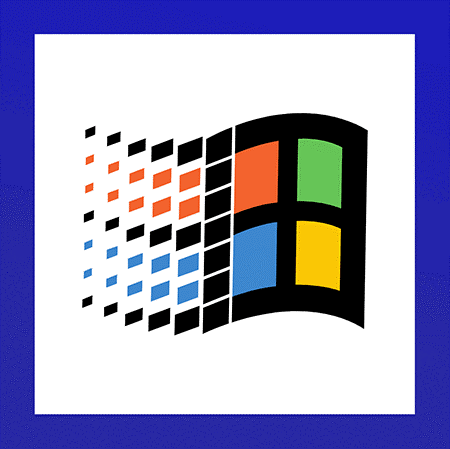
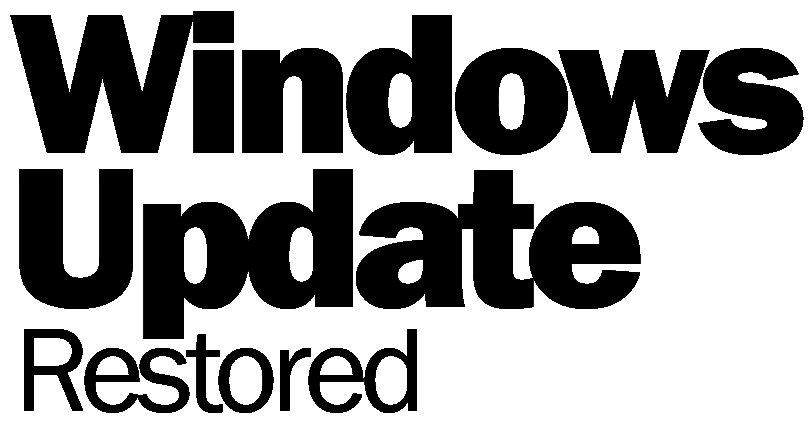
Help Us & Contribute
Give Windows Update Restored a boost by contributing files
we need to continue going forward! This page will guide you on where to look
for those files (we call them "inventories") that, without your help,
otherwise be lost forever.
Windows Update V2/V3.1 used a very special inventory system, designed to reduce connection costs (a common practice back when every consumer connecting to the Internet was using 56K dial-up). This inventory system includes a set of specific files, with uncommon file extensions.
Look in this directory to find those inventories:
- systemdrive\Program Files\WindowsUpdate (where "systemdrive" is where Windows is installed, e.g. "C:").
This directory should contain at least one of each of the following file extensions: .GNG, .INV, BM, .AS. It can also contain .BKF files, .DES files, or even CABs and EXEs. If you find files corresponding to those file extensions, please get in touch with us as soon as possible, either on Discord or via email.
Files for Windows Update Restored V4
Windows Update V4 used an XML based update system. As opposed to V2/V3.1, there are only two files we need:
- systemdrive\Windows\Windows Update.log (the space between "Windows" and "Update" is extremely important - where "systemdrive" is where Windows is installed, e.g. "C:");
- systemdrive\Program Files\WindowsUpdate\V4\iuhist.xml (this is the Update History, containing very useful information on the original update names, as well as their inventory code, etc.).
If you find both of those files, or even one of them, please get in touch with us as soon as possible, either on Discord or via email.
Files for Office Update
Office Update used both inventory mechanisms. To find Office Update files, please look into the following directory:
- systemdrive\Program Files\OfficeUpdate (where "systemdrive" is where Windows is installed, e.g. "C:").
if you find files in this directory, please get in touch with us as soon as possible, either on Discord or via email.
Other files
If you think you have one or more files that could be
useful to us, please let us know, or upload them via the
File
Uploader.
Thank you for all the help you will be able to provide!